Installation
The instructions are intended for version Beta 0.8+.
To begin with, it is preferable to have a clean Grand Theft Auto: San Andreas version 1.0 (Hoodlum). As the modification has not been tested with other mods at the moment.
Next, you will need to install any ASI Loader. If you already have CLEO installed, then most likely you already have Silent's ASI Loader installed. In general, it will suffice, but I recommend replacing it with Ultimate ASI Loader.
How to replace Silent's ASI Loader with Ultimate ASI Loader
- Download
vorbisFile.dllfrom the Ultimate ASI Loader download page. - Move to the game folder replacing the existing file.
After that, install CLEO 4.3+ following the official instructions, excluding vorbisHooked.dll
and vorbisFile.dll if you already have one of the ASI Loaders installed.
Next, download the latest version of the modification from the download page.
- From the
In GTAfolder, copy all files to the game folder. - Place the
MPACKfolder in..\Documents\GTA San Andreas User Files. - Optionally, you can also copy files from the
In GTA (Optional)folder to the game folder. These are auxiliary modifications: Visual Player Image and Interior Teleport Menu (edited for LDYOM). More details about them can be found on their respective pages.
It's worth noting that the modification also requires DirectX9 and Microsoft Visual C++ 2015-2019 Redistributable x86 to be installed. In most cases, they are already installed, but it's advisable to check.
After installing the modification, launch the game and check if the modification is working.
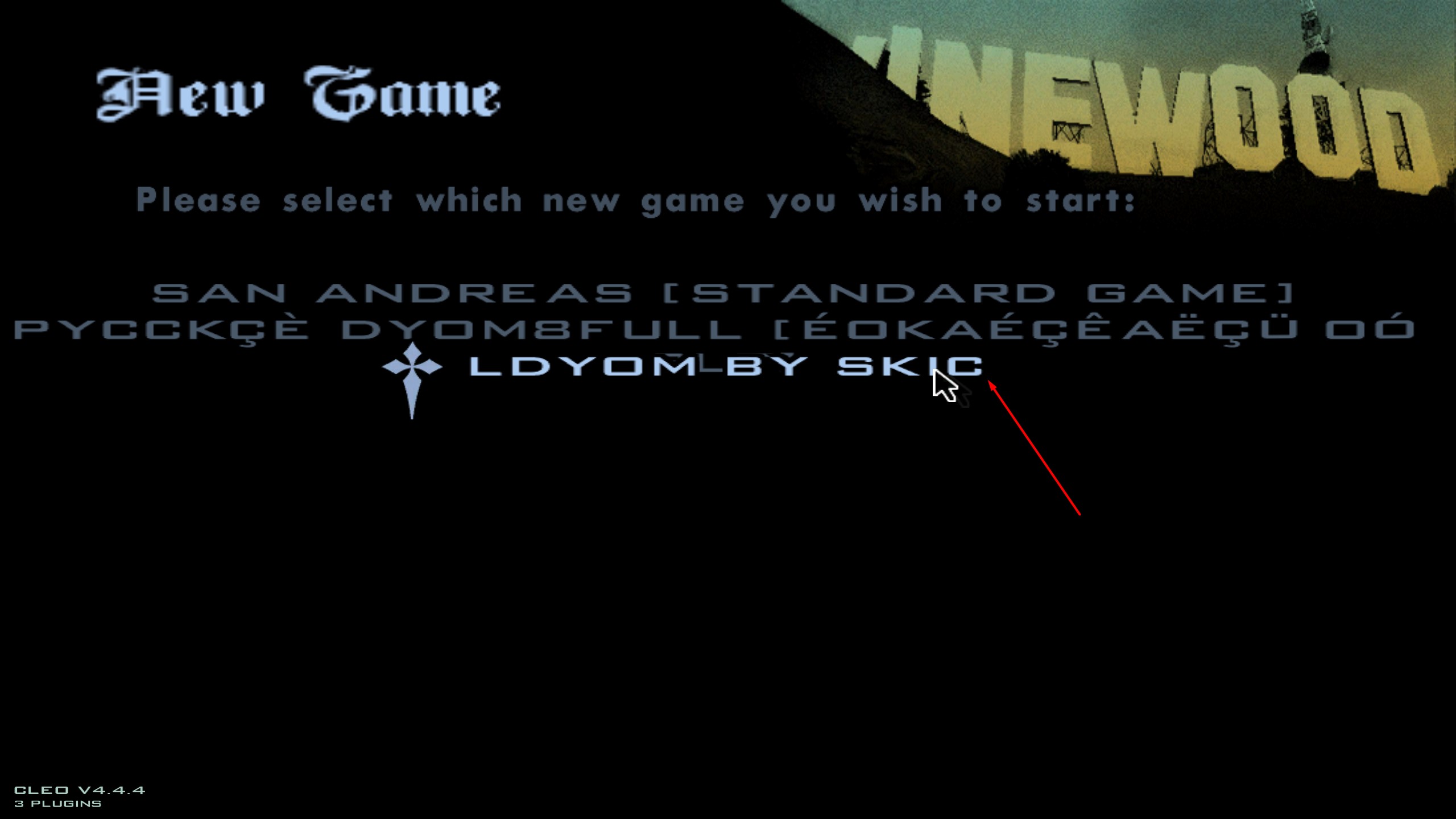 Game selection menu
Game selection menu
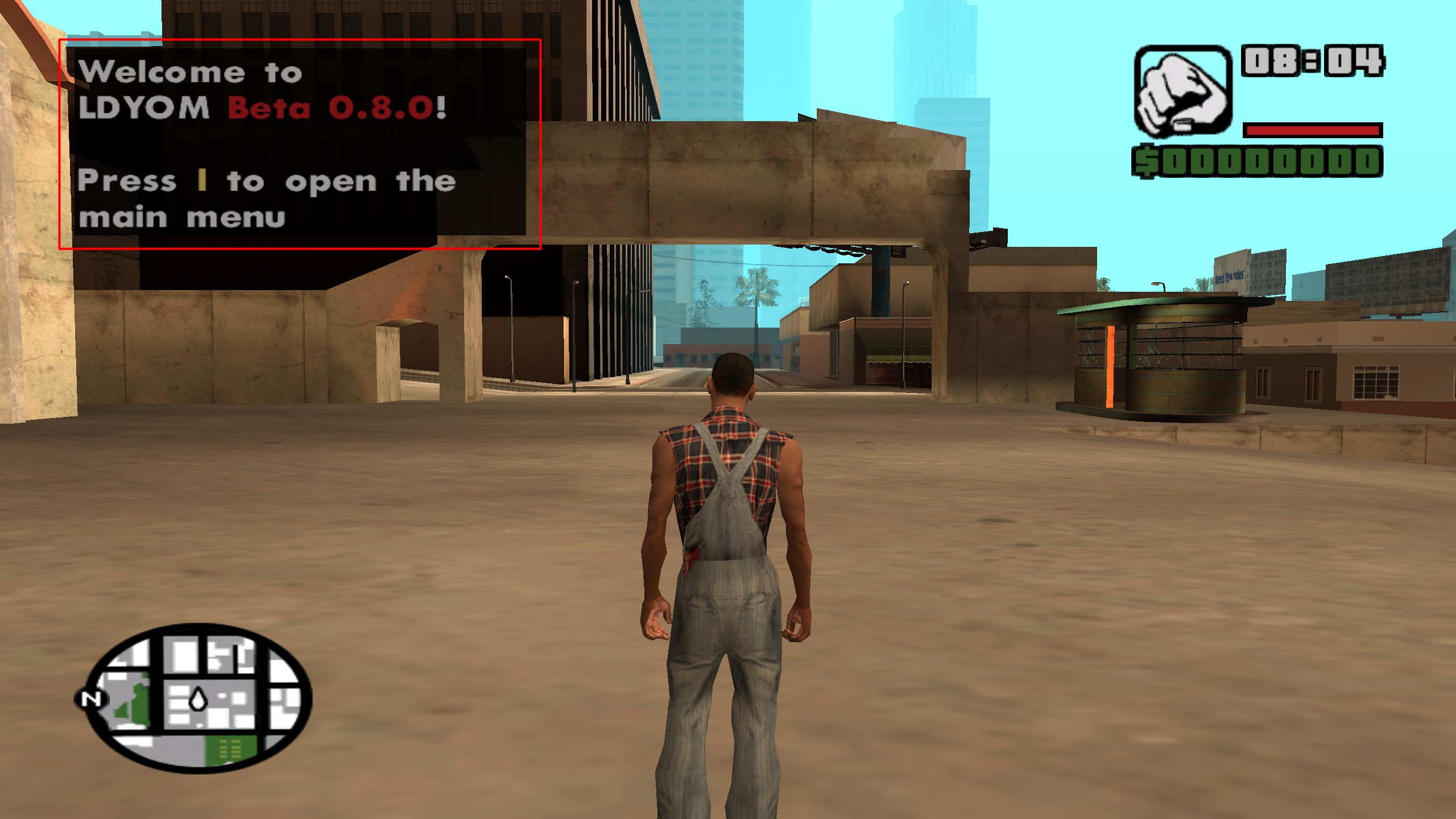 Welcome window of the modification
Welcome window of the modification
If you encounter any problems, please contact the official Discord server or the official Telegram channel.